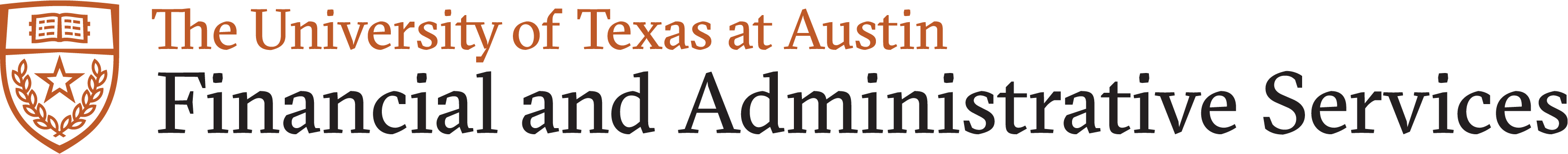Report Code Glossary
Filter
Report Code Group
Fund Type
Fringe Assessment
Admin Fee Assessment
Accounting / FAR
Gift and Endowment Types
Account Groups
Report Code
Identifies the type of funding/revenue for the account.
Endowed 30-Accounts are funded by quarterly investment distributions from their corresponding Endowment (57-Account) and are intended to be used for expenditures. Each 30-Account is linked to a specific 57-Account. Spending from 30-Accounts is restricted based on the endowment type and donor criteria. Generally, this type of 30-Account may not receive additional gift funds, unless gifted by the endowment donor for the purpose of immediate expenditure.
Endowed 30-Accounts are funded by quarterly investment distributions from their related Endowment (57-Account) and are intended to be used for expenditures. Each 30-Account is linked to a specific 57-Account. Expenditures from endowment distributions 30-Accounts are restricted by the type of endowment and by the donor criteria. Generally, this type of 30-Account may not receive additional gift funds, unless gifted by the endowment donor for the purpose of immediate expenditure.
This Report Code was historically used to identify the CFF by NACUBO Accounts, which were used to allocated centrally funded fringe expenses across the NACUBO categories. This process was replaced as part of the Workday HCM/Payroll implementation and is handled differently now.
30-Account that is funded by a Dean’s Chair, Department Leadership Chair, Distinguished University Chair, or Chair Endowment.
Note: As part of the broader report code cleanup initiative, this report code is scheduled to be phased-out.
Per GASB 84 (January 2017), accounts that should be treated as Agency Funds were limited to Fiduciary Funds. All other types of activity held in 41-Accounts were transitioned to other Fund Types. Unclaimed Property and Pass-Through Accounts were transitioned to 19-Accounts.
This Report Code identifies 29-Accounts that are used to support Dining and Housing (which was historically called Housing & Food).
This Report Code identifies 29-Accounts that are used to support Intercollegiate Athletics.
This Report Code identifies 29-Accounts that are used to support other auxiliary activities that do not fit into the other B-3 categories.
This Report Code identifies 29-Accounts that are used to support Parking & Transportation.
This Report Code identifies 29-Accounts that are used to support the Student Health Center.
This Report Code identifies 29-Accounts that are used to collect Student Service Fees.
This Report Code identifies 29-Accounts that are used to support Student Activities.
This Report Code identifies Cockrell Chair Endowed 30-Accounts.
This Report Code identifies Cockrell Departmental Endowed 30-Accounts.
This Report Code identifies Other Cockrell Endowed 30-Accounts.
This Report Code was historically used to identify the CFF by NACUBO Accounts, which were used to allocated centrally funded fringe expenses across the NACUBO categories. This process was replaced as part of the Workday HCM/Payroll implementation and is handled differently now.
Per GASB 84 (January 2017), the accounts that should be treated as Agency Funds was limited to Fiduciary Funds. All other types of activity held in 41-Accounts were transitioned to other Fund Types. This Report Code identifies Pass-Thru Scholarship Accounts.
This Report Code identifies Welch Foundation Endowed 30-Accounts.
Per GASB 84 (January 2017), accounts that should be treated as Agency Funds were limited to Fiduciary Funds. All other types of activity held in 41-Accounts were transitioned to other Fund Types. Unclaimed Property and Pass-Through Accounts were transitioned to 19-Accounts.
30-Account that is funded by an Endowed Excellence Fund.
Note: As part of the broader report code cleanup initiative, this report code is scheduled to be phased-out.
30-Account that is funded by a Scholarship or Graduate Fellowship Endowment Account.
Note: As part of the broader report code cleanup initiative, this report code is scheduled to be phased-out.
30-Account that is funded by a Faculty Fellowship Endowment Account.
Note: As part of the broader report code cleanup initiative, this report code is scheduled to be phased-out.
30-Account that is funded by a Lectureship Endowment Account.
Note: As part of the broader report code cleanup initiative, this report code is scheduled to be phased-out.
30-Account that is funded by a Distinguished Professorship, Professorship, or Visiting Professorship Endowment Account.
Note: As part of the broader report code cleanup initiative, this report code is scheduled to be phased-out.
30-Account that is funded by transfers from another Endowed 30-Account and is not directly related to a 57-Account.
Note: As part of the broader report code cleanup initiative, this report code is scheduled to be phased-out.
30-Account received an exemption from Endowment Services to include both -93 and -94 income subaccounts.
Note: As part of the broader report code cleanup initiative, this report code is scheduled to be phased-out.
Income account for external investment account, e.g. School of Law, LBJ School of Public Affairs, and other external foundations. The Endowment funds are not managed by Texas Development.
Note: As part of the broader report code cleanup initiative, this report code is scheduled to be phased-out.
30-Account that is funded by a Quasi-Endowment (related 57-Account has Report Code B6A0RQUA or B6A0UQUA). Defined by The University of Texas System’s Policy UTS138 - Gift Acceptance Procedures as institution funds functioning as an endowed fund, which may be dissolved and returned to the institution with the approval of the UT Board of Regents.
Texas Development Office’s Endowment Clearing Account. For Texas Development (Unit 5010-000) use only.
Note: As part of the broader report code cleanup initiative, this report code is scheduled to be phased-out.
Funds in Endowment Compliance Accounts are distributed by Endowment Services to support Endowment Compliance efforts across campus, per the directive of the UT Board of Regents.
Note: As part of the broader report code cleanup initiative, this report code is scheduled to be phased-out.
A gift is any item of value given to the University by a donor who expects nothing of value in return, other than recognition. Gifts are managed in 30-Accounts with the GFT report code.
A gift is any item of value given to the University by a donor who expects nothing of value in return, other than recognition. Gifts are managed in 30-Accounts with the GFT report code.
Gifts intended to be used for Scholarships.
Note: As part of the broader report code cleanup initiative, this report code is scheduled to be phased-out.
Unrestricted Gifts to be received from multiple donors which can be used for a variety of purposes.
Note: As part of the broader report code cleanup initiative, this report code is scheduled to be phased-out.
Restricted Gifts for Research (NACUBO 06). Each restricted Gift equal to or greater than $100,000 designated for Research (NACUBO 06) should receive its own dedicated 30-Account.
Note: As part of the broader report code cleanup initiative, this report code is scheduled to be phased-out.
Gift Accounts that have been funded by Loan Funds (32-Accounts).
Note: As part of the broader report code cleanup initiative, this report code is scheduled to be phased-out.
Gift Accounts that received an exemption from Texas Gift Office to include both -93 and -94 income subaccounts.
Note: As part of the broader report code cleanup initiative, this report code is scheduled to be phased-out.
19-accounts that are funded by central funds not including Tuition, Student Fees, Indirect Cost. These 19-Accounts have historically not had any Report Codes related to a specific funding source assigned to them. These 19-Accounts have not historically had transfer or usage restrictions based on the type of Fund (Report Code 1), but usually have restrictions based on their Fringe Assessment (Report Code 2) or Admin Fee Assessment (Report Code 3).
19-accounts that are funded by central funds not including Tuition, Student Fees, and Indirect Cost. These 19-Accounts have historically not had any Report Codes related to a specific funding source assigned to them. These 19-Accounts have not historically had transfer or usage restrictions based on the type of Fund (Report Code 1), but usually have restrictions based on their Fringe Assessment (Report Code 2) or Admin Fee Assessment (Report Code 3).
Identifies if an account is funded from a central institutional source. If so, its fringe benefit costs will be reimbursed through transfers from central institutional accounts; if not, its fringe benefit costs will not be reimbursed from central institutional accounts.
Identifies whether an account will be subject to the Administrative Services Charge, exempt from the Administrative Services Charge, or if the Administrative Services Charge does not apply.